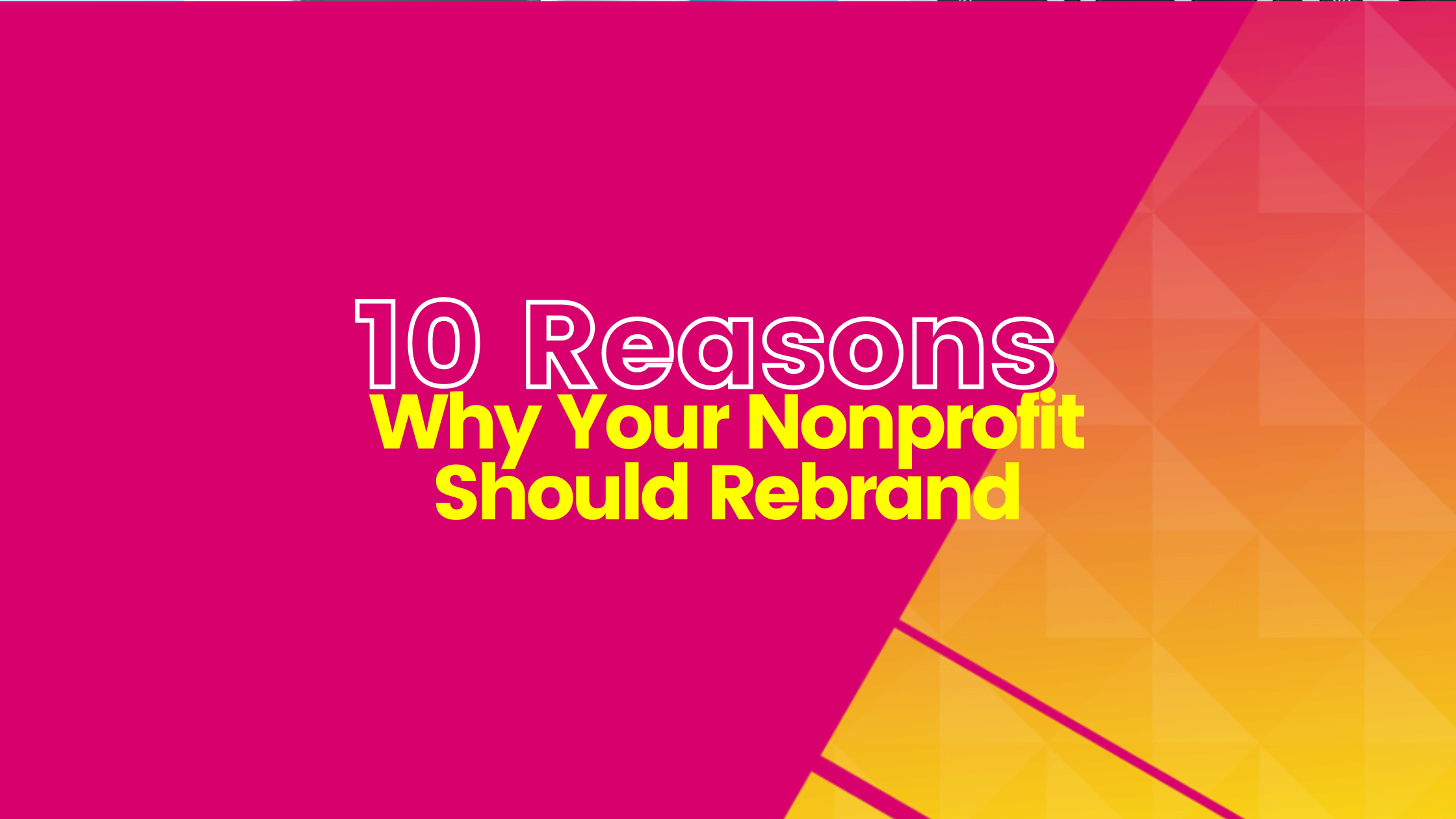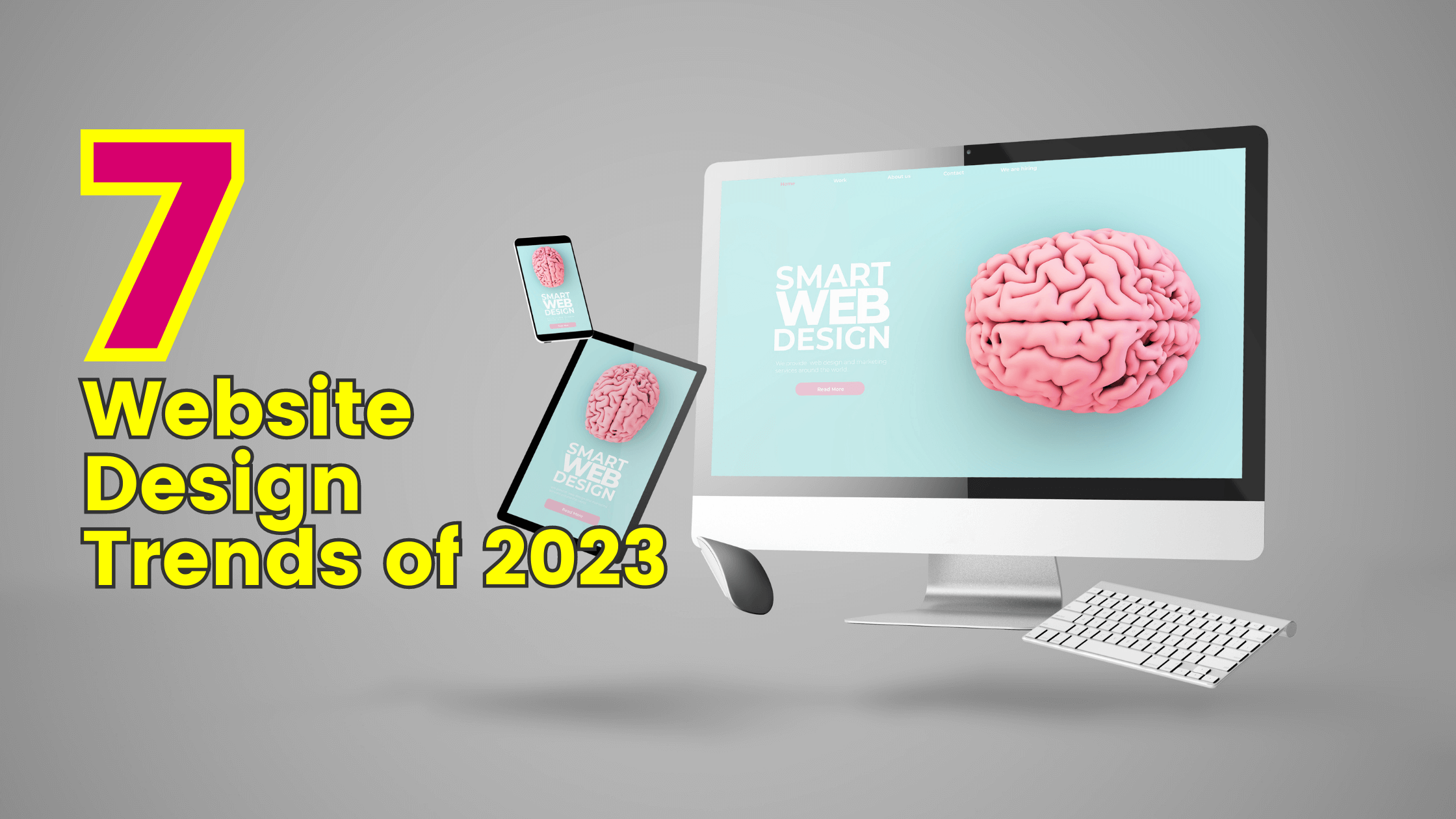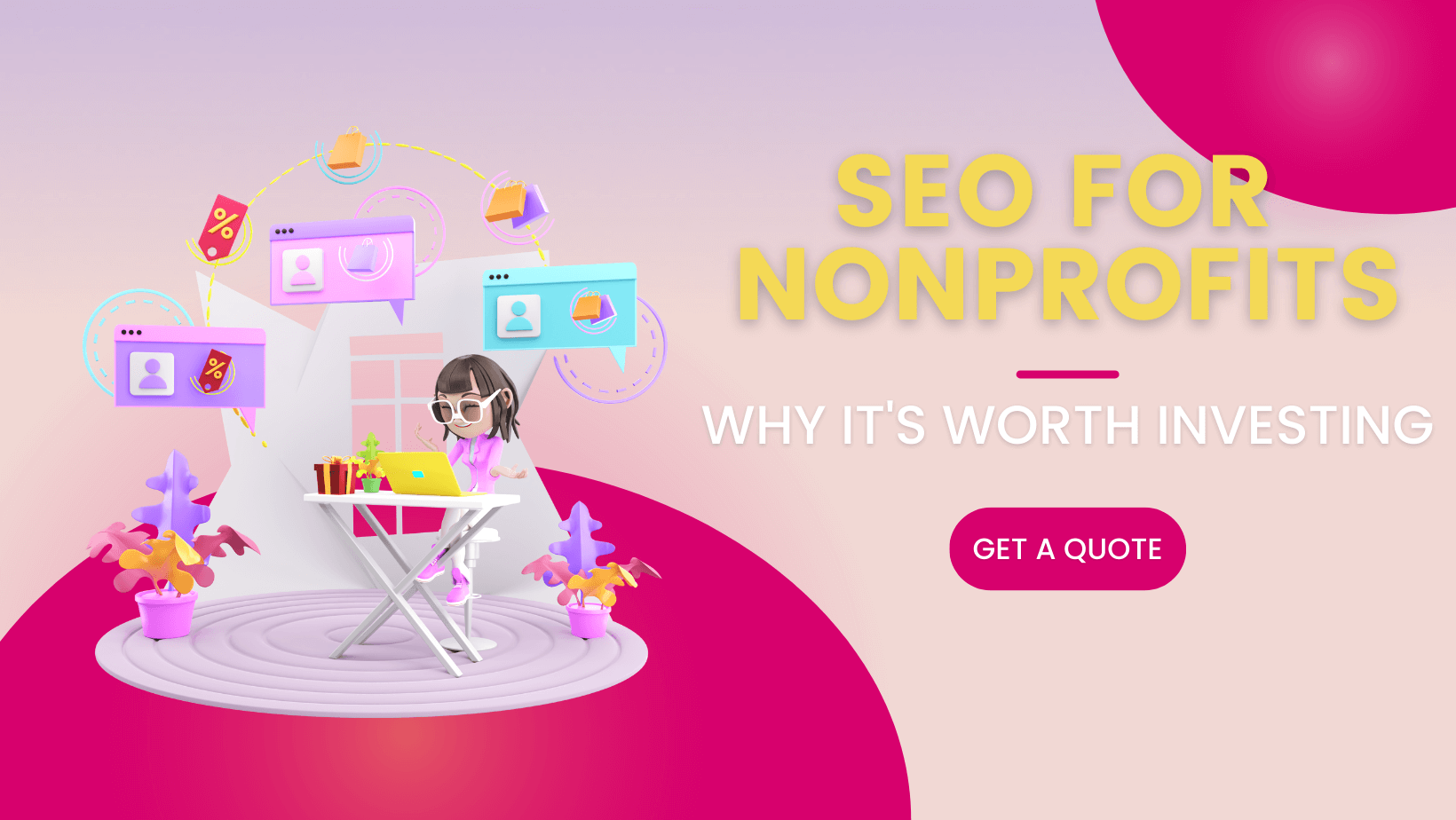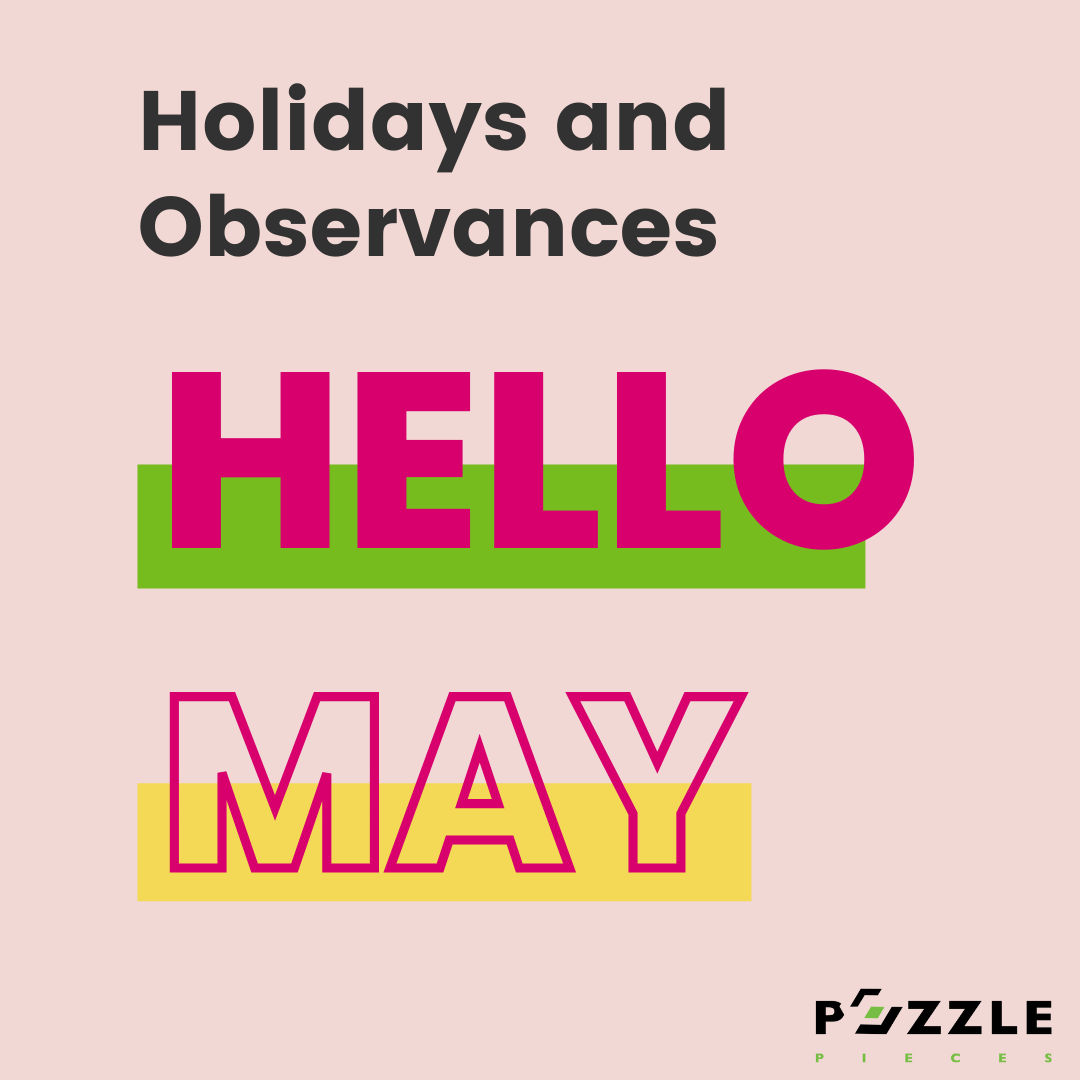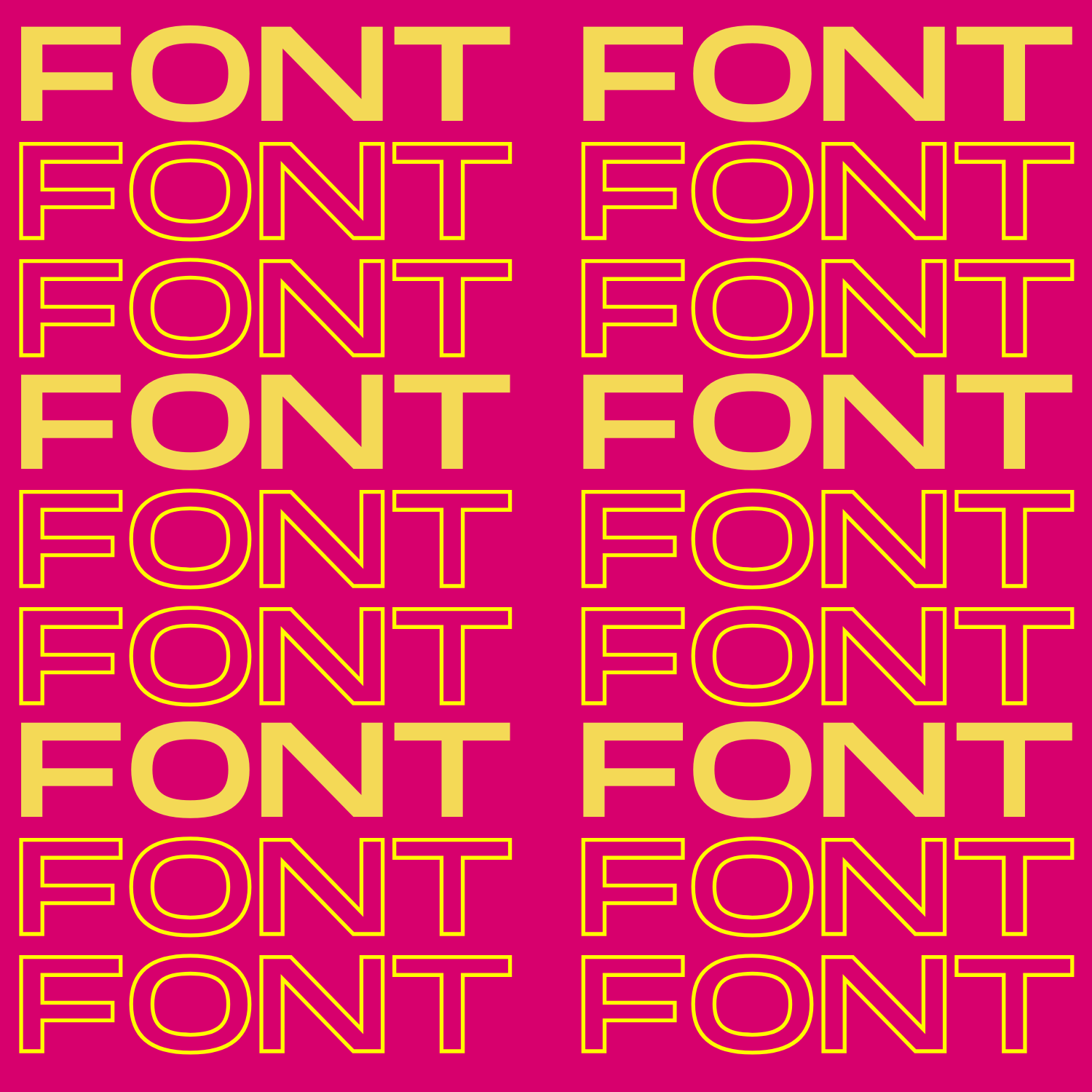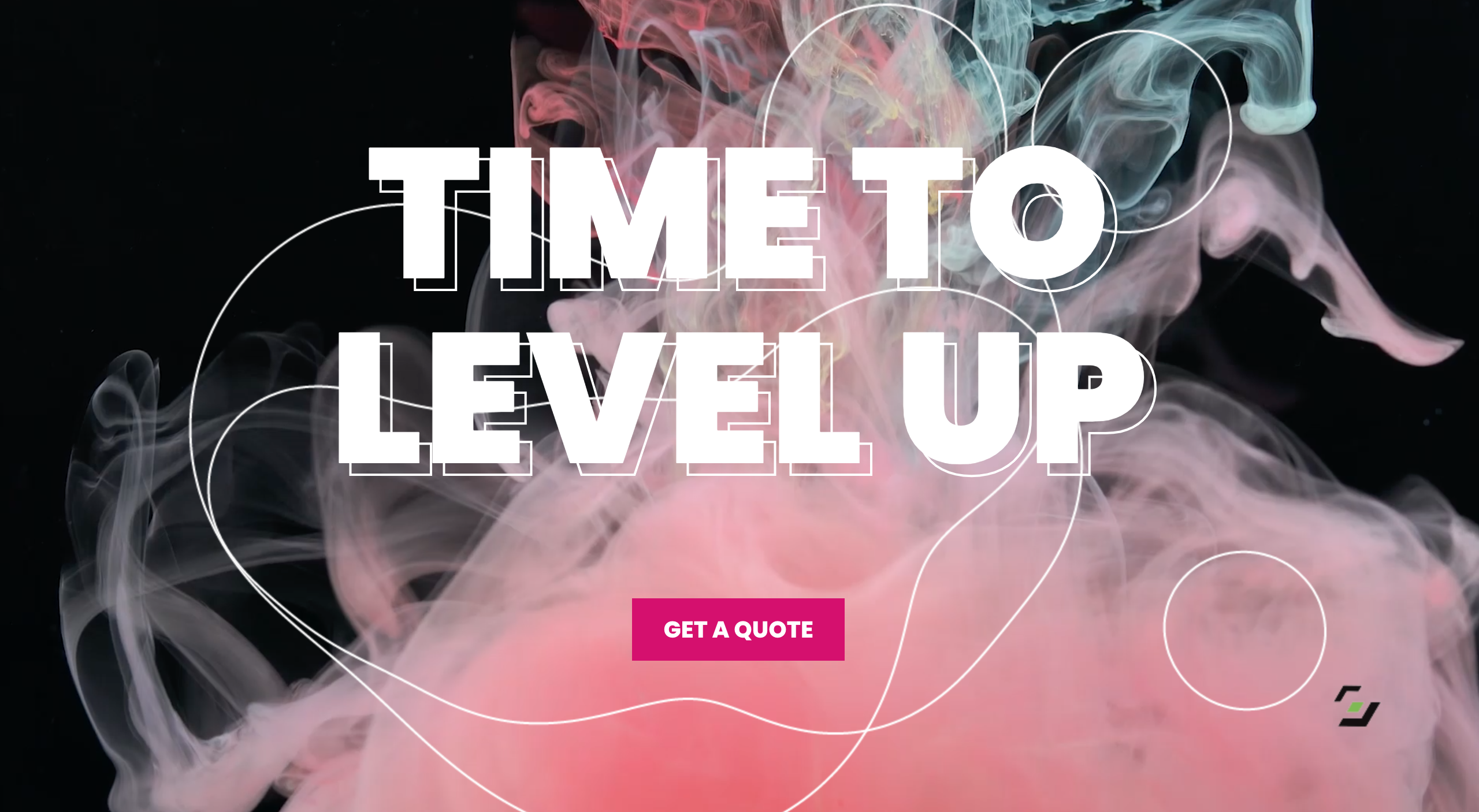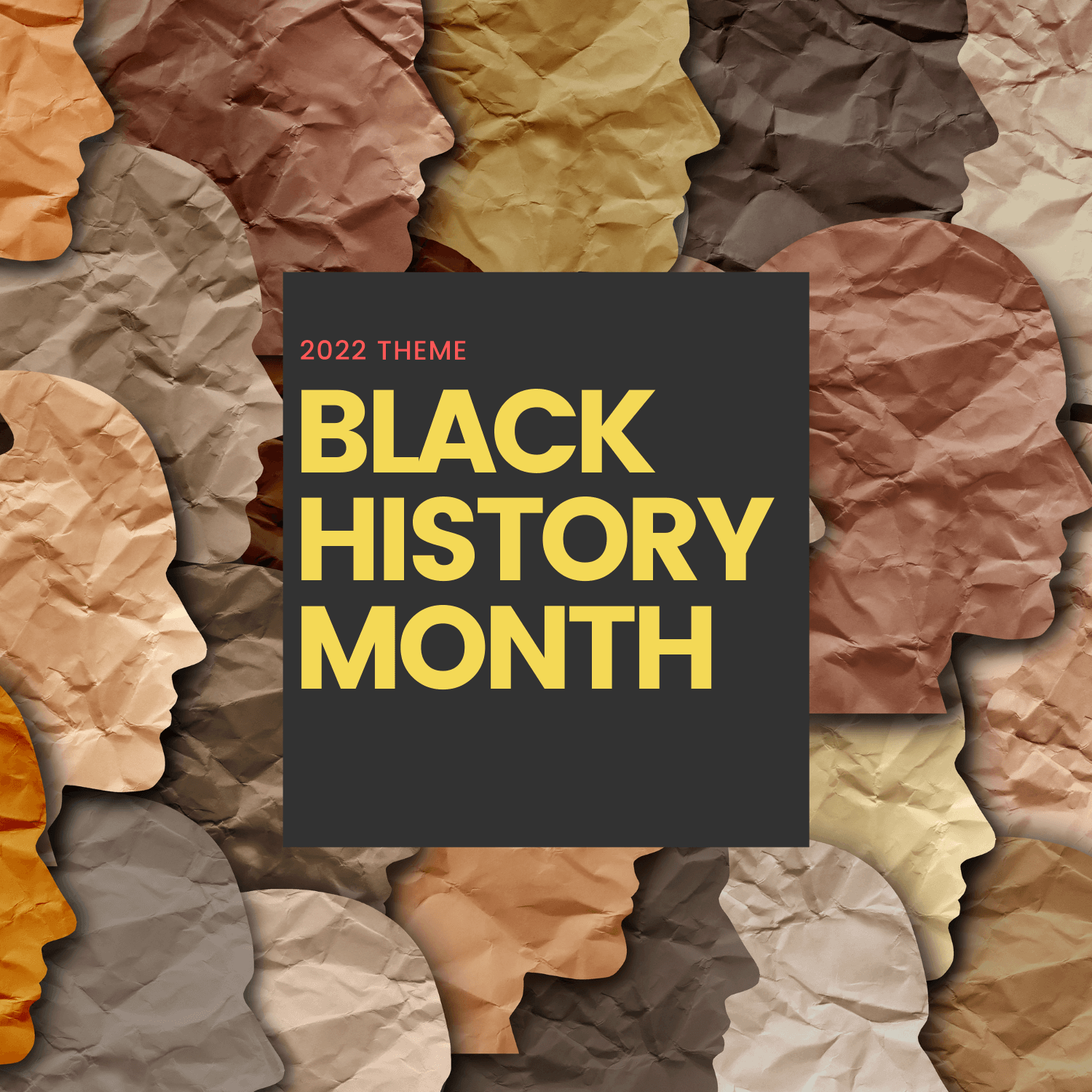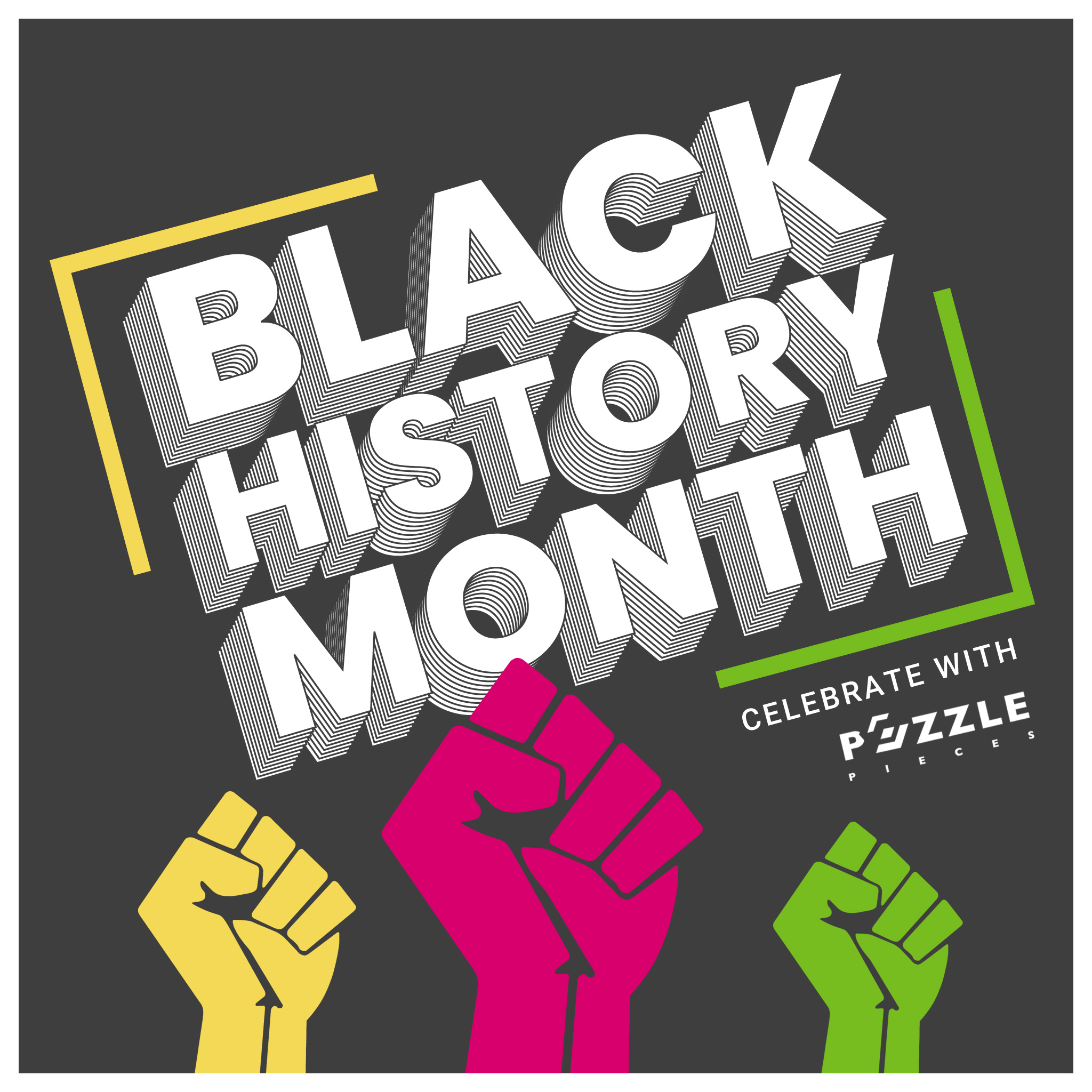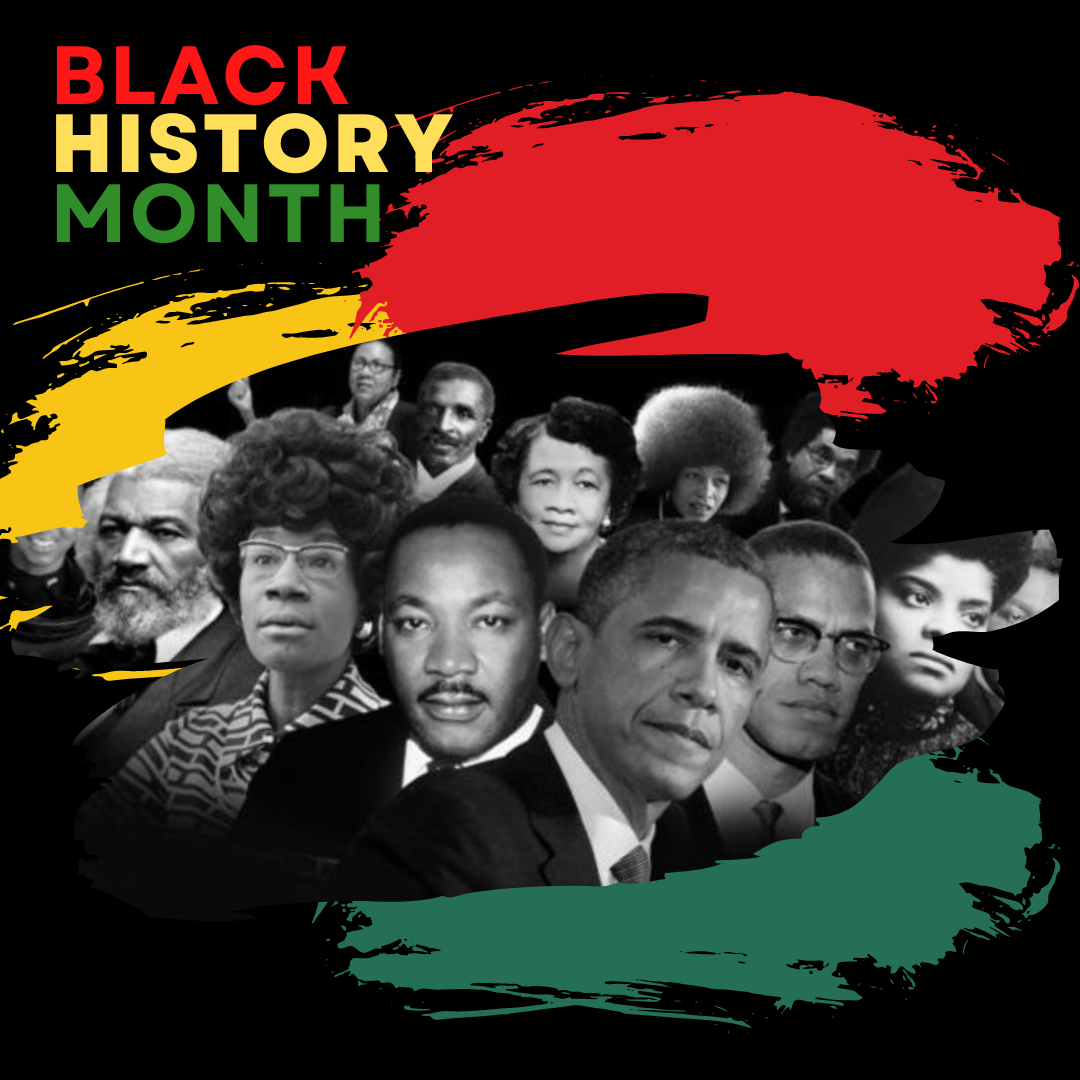Why You Should Limit WordPress Admin Access
Allowing too many users to have WordPress admin access to your website could make your site more vulnerable than one may think. While WordPress may appear straightforward at first glance, beneath its surface lies an intricate system that efficiently delivers your content, processes customer transactions, and oversees vast quantities of data. Although WordPress proves to be an exceptionally robust platform, it is not impervious to potential vulnerabilities.
If your website enables multiple users to log in and contribute or modify content, the likelihood of encountering site malfunctions or crashes rises. Granting excessive permissions to numerous individuals increases the potential for unintentional user input to cause problems. There are several reasons why you should not allow too many people to have admin access to your website. Here are 6 key considerations:
1. Security
Granting WordPress admin access to too many individuals increases the risk of unauthorized access or malicious activities. Each additional person with admin privileges becomes a potential point of vulnerability. It only takes one compromised account for an attacker to gain control of your website and cause significant damage. Even with robust perimeter security and effective threat detection systems in place, it would be inaccurate to assume that hackers simply abandon their endeavors and pursue alternative careers. Instead, they adapt to the situation by resorting to the back door approach, often employing spear phishing techniques to target users with weak passwords but extensive administrator privileges. By doing so, they can seamlessly infiltrate the network without triggering any alarm signals.
2. Accountability
With numerous administrators, it becomes challenging to track and attribute actions taken on the website. If something goes wrong or an error occurs, it becomes harder to determine who made the changes and to hold the responsible party accountable. Limited access helps maintain a clear chain of responsibility.
3. Consistency and Quality Control
Having a smaller team of trusted people with WordPress Admin Access ensures better control over the quality and consistency of website updates. With too many people making changes, it becomes difficult to maintain uniformity in design, content standards, coding practices, and overall website management. A smaller team can follow agreed-upon guidelines and ensure cohesive updates. While relatively uncommon, the reality is that insider threats have become a genuine concern in today’s world. Surprisingly, even organizations we least anticipate can fall victim to such incidents. Providing administrator privileges to everyone can result in catastrophic data breaches, as well as legal penalties and litigation.

4. Complexity and Coordination
The more administrators there are, the more complex it becomes to coordinate and communicate effectively. Confusion may arise regarding who has the authority to make specific changes or decisions. This can lead to conflicts, delays, or even contradictory actions, negatively impacting the website’s functionality and user experience.
5. Training and Expertise
Providing WordPress admin access requires training and expertise to ensure that individuals can handle the responsibility properly. By limiting the number of administrators, you can invest more time and resources in training and supporting a focused team, enabling them to develop a deep understanding of the website’s technical aspects and maintenance requirements.
6. System Performance
Excessive admin access can strain the website’s resources, leading to decreased performance or even system crashes. Each additional administrator has the potential to introduce conflicting modifications or inefficient practices that impact the overall stability and speed of the website.
Keeping all of these things in mind, you should limit WordPress admin access at all costs. To mitigate these risks, it’s generally recommended to maintain a small team of trusted individuals with well-defined roles and responsibilities. Implement strong security measures like two-factor authentication, regular password updates, and proper access controls to ensure the safety and integrity of your website. If you would like help ensuring you have a secure website built and maintained, contact us today!